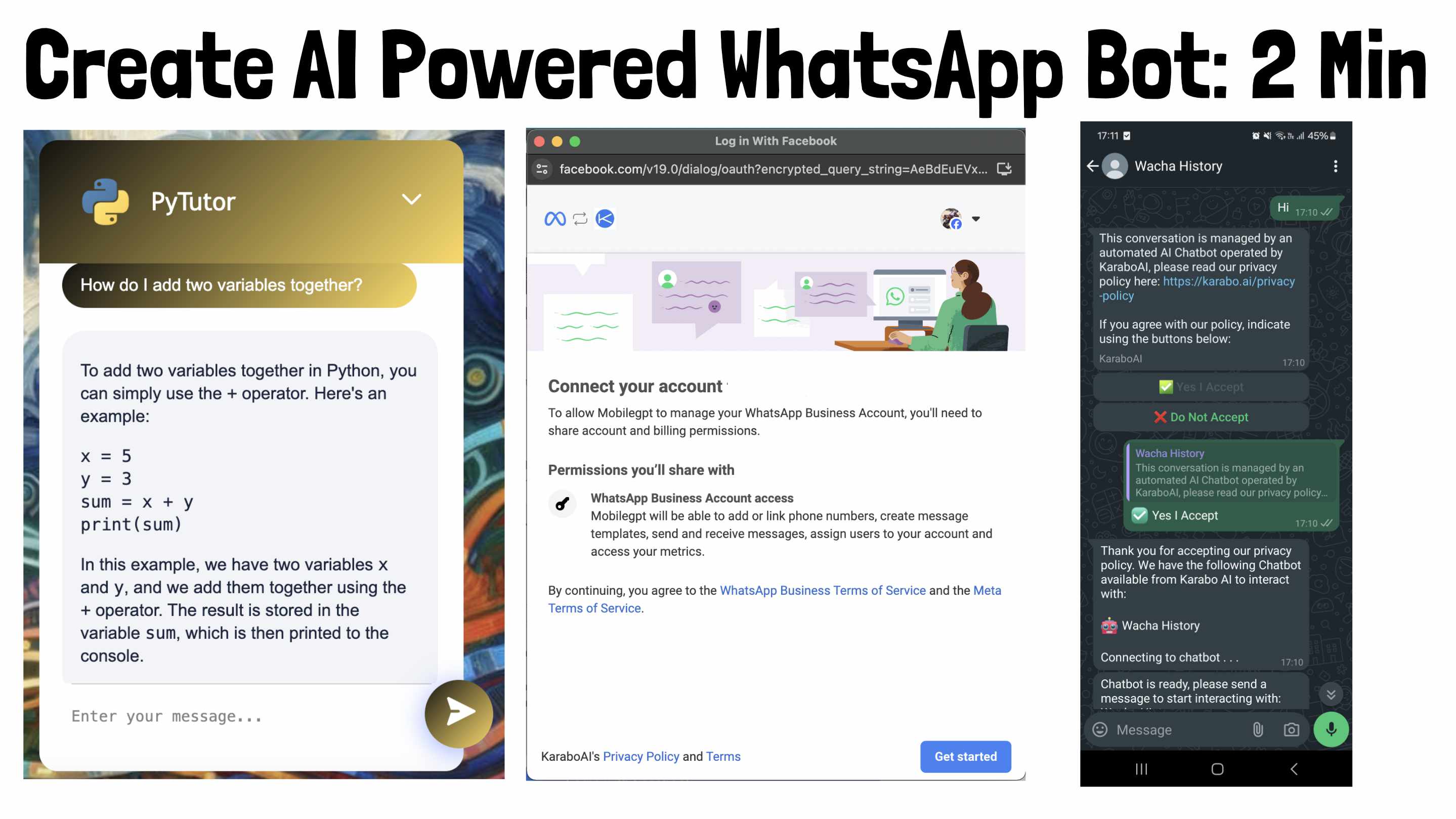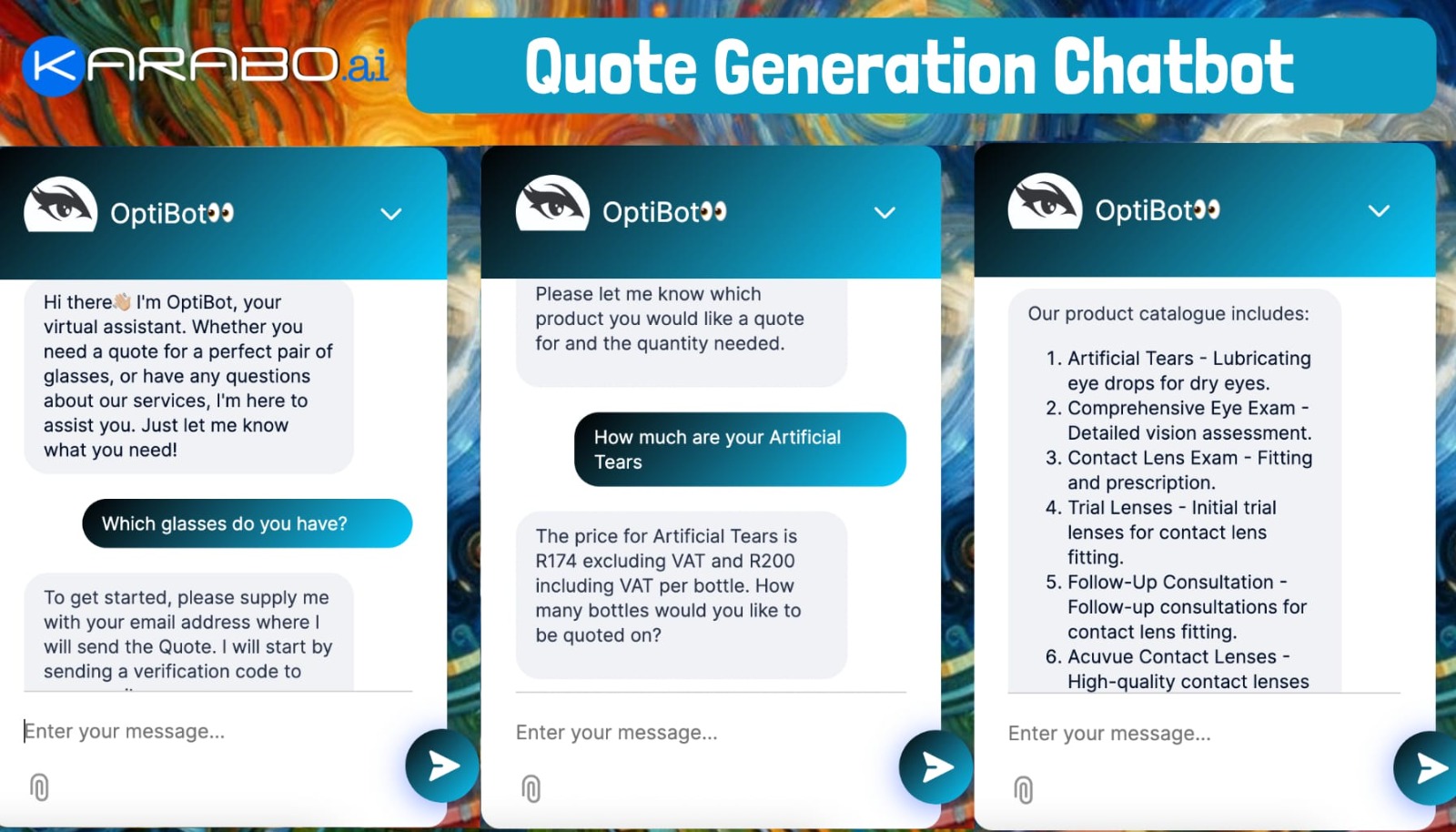Lethabo Moroka
1 year, 8 months
How To: Write Chatbot Training Instructions
Hey there! If you're diving into the world of custom chatbots with KaraboAI, you've likely reached the exciting step of crafting chatbot training instructions. These aren't just any old commands; they're the backbone of how your chatbot will interact with users. So, let's break it down into simple, engaging steps to ensure your chatbot is as witty, helpful, or professional as you need it to be. Think of this guide as teaching your chatbot the language of your brand and the ethics of your service. You're not just creating a chatbot tool; you're creating a virtual ambassador for your business. So, grab a cup of coffee, and let's dive into the art of chatbot instructions that will make your bot both functional and engaging!
Here's what we'll cover:
- What is Chatbot Training Instructions?
- Key Elements to Specify in Your Training Message:
- Guide to Writing Effective Chatbot Instructions
What are Chatbot Training Instructions?
Chatbot training instructions are not about complex algorithms or AI model fine-tuning; they're about setting the foundational directives during the chatbot's development phase. These instructions are crucial as they guide the initial behavior and responses of your chatbot, acting much like the first layer of programming that tells the chatbot how to interact with users.
When setting up a chatbot, especially using platforms like KaraboAI, you provide it with specific guidance through what's known as "system messages." These messages form the backbone of how your chatbot understands and executes its tasks. They're essential because they ensure your chatbot starts off with a clear understanding of its roles and boundaries.
Some Key Elements to Include in Your Training Message:
- Purpose: Clearly define the chatbot's primary function. What are the specific goals it must achieve? This could be handling customer inquiries, providing product recommendations, or offering support for technical issues. This purpose will steer all interactions, ensuring that your chatbot remains focused and effective.
- Personality: Choose a character or persona that your chatbot should adopt. This personality should reflect the type of interaction expected by users and can range from professional and formal to friendly and conversational.
- Tone of Voice: Align the tone with your brand identity and the chatbot’s personality. Whether it's authoritative, supportive, or playful, the tone will significantly affect the reception of the messages by your audience.
- Topics to Ignore: It's important to program your chatbot on topics it should avoid. This includes irrelevant subjects or sensitive content that should be handled by human agents.
- Response Guidelines: Specify how the chatbot should manage inquiries. This can range from providing direct answers to guiding users with clarifying questions or even directing them to a human for further help.
- Response Style and Format: Detail the language style, length of responses, and whether elements like emojis should be used to enhance engagement. This helps in crafting responses that resonate well with the intended audience and make interactions more personable.
When it comes to developing your chatbot, the range of elements you can consider is vast. Each component—from purpose and personality to response style and topics to ignore—plays a crucial role in tailoring the chatbot to your specific needs. It can feel overwhelming to manage all these aspects effectively, but prioritizing and understanding each one will ensure that your chatbot performs optimally and meets user expectations. Remember, the more detailed and carefully crafted your instructions are, the more precise and efficient your chatbot will be in handling interactions.
Guide to Writing Effective Chatbot Instructions
Alright, let’s get your chatbot up and running! These next steps are super important because they’re going to help your chatbot know exactly what to say and do. Think of it like teaching it the rules of a game – the better it knows the rules, the better it plays.
If you’re setting up your chatbot with KaraboAI, all the stuff we talk about next needs to go right into the chat instructions box when you’re building your bot. This is like the chatbot’s playbook, so make sure you jot down everything clearly. Following these steps will make sure your chatbot is not just good, but great, giving users a smooth and helpful experience. Let’s dive in and make your chatbot the best it can be!

Step 1: Defining Your Chatbot's Purpose
The first step in crafting training instructions for your chatbot is to clearly define its purpose. Understanding the primary function of your chatbot is crucial because it dictates how it interacts with users and what kind of responses it should give. Before you dive into the technical details, start with a simple declaration that outlines what your chatbot is and what it is there to achieve.
Starting with Purpose: Begin by giving your chatbot a clear identity and role. This can be articulated in a straightforward format:
- Identity Statement: "You are a [type of chatbot] chatbot."
- Purpose Statement: "Your purpose is to [what it needs to achieve]."
Examples of Identity and Purpose Statements:
- Customer Support Agent: "You are a customer support chatbot. Your purpose is to assist customers with their inquiries and provide solutions to their problems efficiently."
- Educational Tutor: "You are an educational chatbot. Your purpose is to help students understand complex subjects like Calculus and provide engaging learning support."
- Sales Assistant: "You are a sales assistant chatbot. Your purpose is to guide potential customers through our product catalog, suggest personalized options, and help make their buying process easier."
- HR Advisor: "You are an HR advisor chatbot. Your purpose is to help employees understand their HR benefits and assist with policy-related queries."
Step 2: Give the Chatbot a Personality

Injecting personality into your chatbot is one of the most creative parts of the setup process. This step involves deciding how your chatbot should sound to effectively engage users. The personality you choose can significantly influence how users perceive and interact with your chatbot, making it a vital aspect of its design.
Choosing the Right Personality: The personality should align with your brand’s voice and the purpose of the chatbot determined in Step 1. Whether it’s authoritative, friendly, quirky, or professional, the personality will dictate the chatbot’s style of communication and can help make interactions more pleasant and engaging for users.
Examples of Chatbot Personalities:
- Authoritative: Suitable for a chatbot that provides expert advice or important alerts.
- Example: "Respond with confidence and precision. Use formal language to establish authority and trust."
- Friendly: Great for customer service or retail chatbots where a lighter, more approachable tone is beneficial.
- Example: "Respond in a cheerful tone, using casual language to make users feel at ease. Think of yourself as a friendly neighborhood shopkeeper."
- Quirky: Perfect for brands with a playful image that want to make their chatbot memorable and fun.
- Example: "Use witty remarks and playful language to entertain users while assisting them. Add fun emojis to lighten the mood!"
Implementing Personality in Responses: Once you decide on the personality, it should be consistently reflected in the chatbot’s responses. This includes the choice of words, the structure of sentences, and even the pacing of the chatbot’s replies. Consistency in personality helps build a stronger connection between users and the chatbot, enhancing user engagement and satisfaction.
Step 3: Set Clear Boundaries

Establishing clear boundaries for what your chatbot can and cannot do is essential for maintaining a smooth interaction flow and preventing misunderstandings. Clear boundaries not only guide the chatbot’s responses but also safeguard against the chatbot making unwarranted assumptions or errors that could confuse users or lead to misinformation.
Importance of Setting Boundaries:
By clearly defining what the chatbot should not attempt to handle, you reduce the risk of incorrect information being provided. When users know what the chatbot can and cannot do, it helps manage their expectations, enhancing their overall experience. Boundaries also help focus the chatbot on areas where it can provide the most value, thereby optimizing the interaction process.
Examples of Boundaries to Set:
- Accuracy in Information: "You must always provide accurate information based on our FAQs. Avoid making assumptions about user requests that aren't explicitly stated."
- Handling Questions: "Answer all questions to the best of your ability, using the data and training provided."
- Social Interaction: "Provide greetings where necessary and maintain a polite and professional tone throughout the conversation."
- Transparency About Limitations: "Explain your limitations clearly when users ask for help outside your scope of operation."
- Purpose-Driven Responses: "Always steer conversations back to your primary purpose and ensure every interaction adds value to the user’s experience."
- Language Adaptation: “Detect and adapt to the user's language within your capabilities to ensure clear and effective communication.”
Step 4: Examples of Good vs. Bad Instructions
Here’s a table illustrating how well-crafted instructions differ from poorly written ones, which helps clarify how the specificity and clarity of directives impact the chatbot’s performance:
| Aspect | Good Instruction | Bad Instruction |
| Greeting | “👋 Hi there! I’m BillBuddy, your go-to pal for all questions about using Free-Invoice software. How can I assist you today?” | “Hi” |
| Clarity | "Provide a summary of order details after confirming a customer’s purchase." | "Tell customers about their order." |
| Specificity | "Greet the user with their name if logged in, otherwise use a general friendly greeting." | "Say hi to the user." |
| Guidance on Actions | "If a customer asks about shipping, offer to track their order and provide estimated delivery dates." | "Answer shipping questions." |
| Handling Ambiguity | "When unsure of the user's request, ask clarifying questions to better understand their needs." | "Try to answer the user’s question." |
| Emotional Tone | "Use empathetic language when responding to complaints: 'I understand this must be frustrating...'" | "Respond to complaints." |
| Directive Precision | "Redirect technical issues to the IT support team page with a link to the contact form." | "Send technical issues to someone else." |
| Language and Style | "Use formal language in responses to inquiries about our banking services." | "Talk to customers about banking." |
| Purpose Reinforcement | "End each interaction by confirming if the user needs further assistance, maintaining engagement." | "Keep talking to the user." |
Each example highlights the importance of giving your chatbot precise and clear instructions. Good instructions are detailed, directly address the chatbot's tasks, and align with the intended user experience. In contrast, bad instructions are vague, potentially leading to misunderstandings and a suboptimal user experience. By focusing on creating well-defined directives, you ensure that your chatbot operates efficiently and effectively, enhancing user satisfaction.
Step 5: Continuous Learning and Improvement
Karabo AI makes it easy for you to refine and improve your chatbot. It features a unique screen where you can write your instructions and see how the chatbot reacts in real-time. This immediate feedback is crucial because even small changes in the words you use can significantly alter the chatbot’s behavior.

Use this screen to experiment with different instructions. Try out new keywords, adjust your phrasing, or even completely change your commands to see how your chatbot responds. This process isn't just about making corrections; it’s about exploring the possibilities of what your chatbot can do. As you tweak and play, you'll learn more about the nuances of chatbot programming and how to better engage your audience. This continuous learning approach ensures that your chatbot always performs at its best, adapting to your needs and the needs of your users.
Step 6: Do's and Don'ts
When crafting instructions for your chatbot, it’s important to follow best practices and avoid common pitfalls. Here are some essential tips to keep in mind:
Do's:
- Use Clear and Concise Instructions: Always be clear about what you want your chatbot to do. Use simple, direct language that’s easy to understand.
- Test Frequently: Regular testing helps you catch issues early and improve the chatbot’s responses. Try different scenarios to ensure your chatbot can handle various interactions.
- Update Regularly: Keep your chatbot’s information up-to-date. This includes updating responses based on new products, services, or changes in company policy.
- Be Specific: When you want the chatbot to perform a task, specify exactly what you need. General instructions can lead to vague responses.
Don'ts:
- Overload with Tasks: Don’t give your chatbot too many tasks at once. It can confuse the bot and lead to poor user experience.
- Use Jargon: Avoid using industry-specific jargon unless you are certain the chatbot is programmed to understand it. Stick to plain language to ensure clarity.
- Ignore User Feedback: Never disregard the feedback from users interacting with your chatbot. It’s valuable information that can guide how you refine the bot’s capabilities.
- Set It and Forget It: Don’t just set up your chatbot and forget about it. Continuous monitoring and tweaking are necessary to maintain an effective chatbot.
By adhering to these do's and don'ts, you can create a chatbot that not only performs efficiently but also delivers a pleasant and helpful experience to its users.