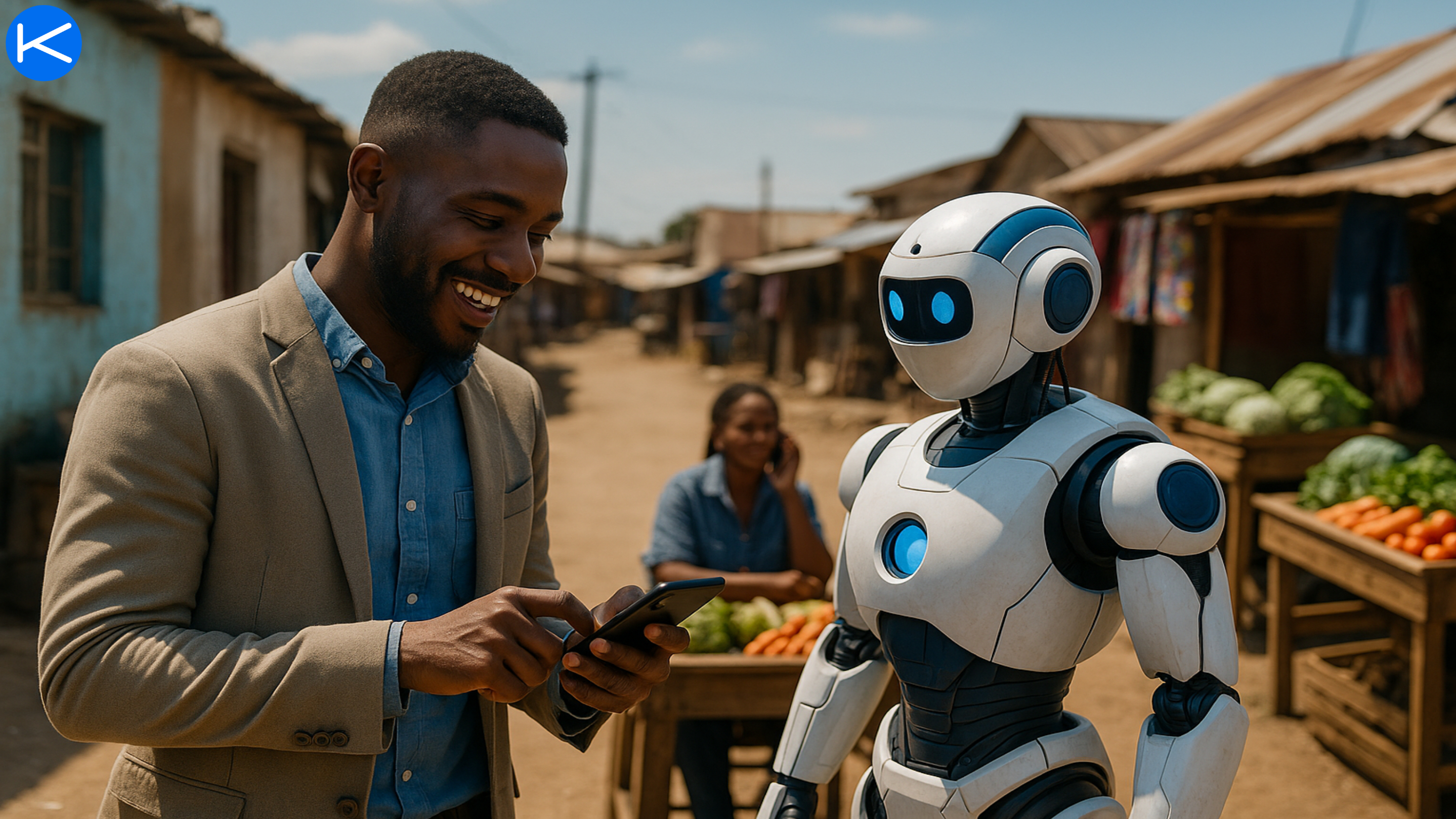Lethabo Moroka
10 months, 1 week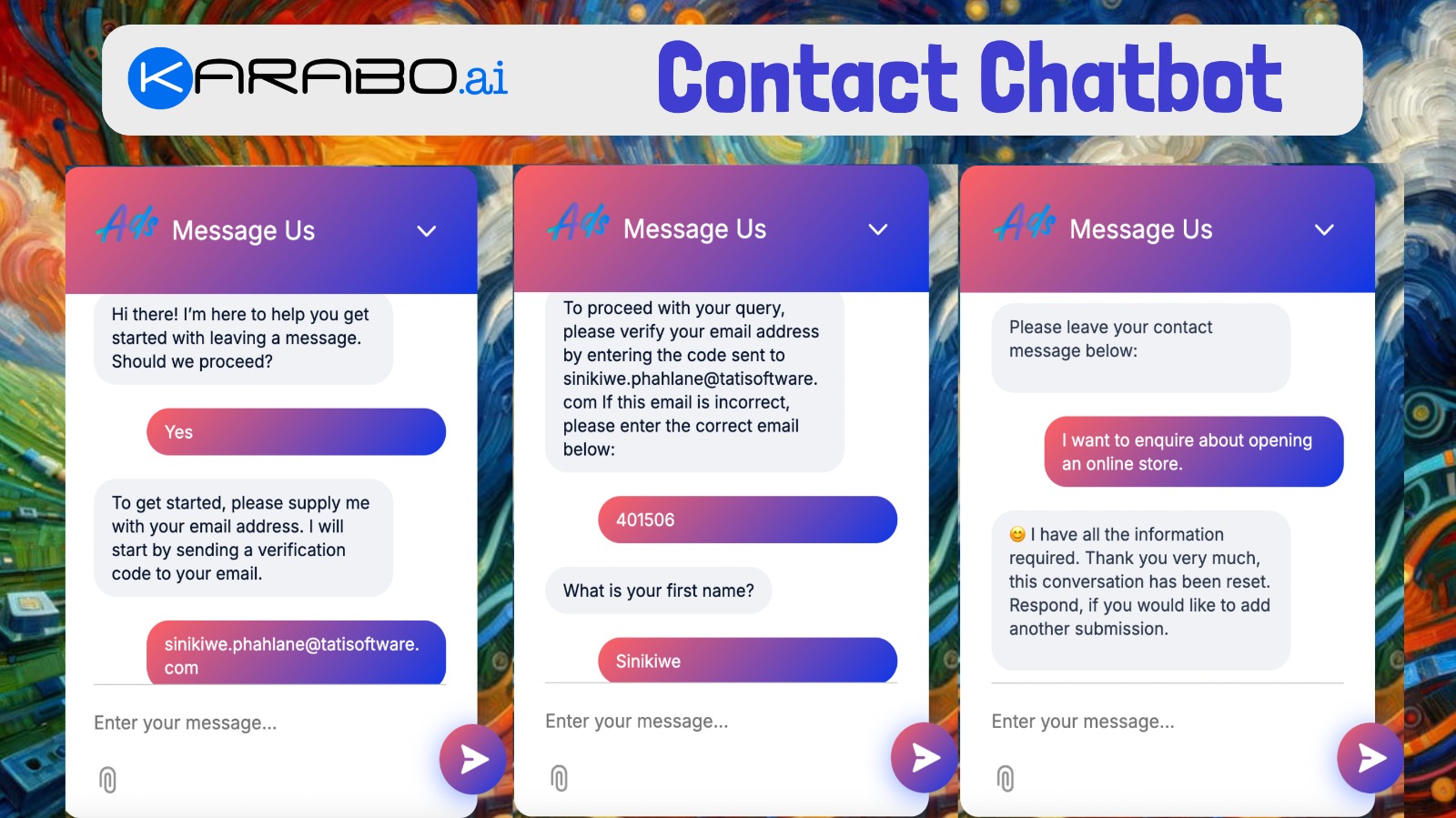
Ditch the Forms! Why Chatbots Are the Future of Website Information Collection
Are you still using boring old forms on your website? It’s time for an upgrade! For years, website forms have been the go-to method for collecting user information. Whether it’s signing up for a newsletter, requesting a quote, or contacting support, forms have been the backbone of online interactions. You’ve likely filled out countless forms yourself—boxes for your name, email, and maybe even a phone number or two.
But here’s the kicker: those trusty forms aren’t as safe as you might think. They come with a host of risks that can leave your business vulnerable to security threats, spam, and user frustration. The digital landscape has evolved, and so should the way you collect information.
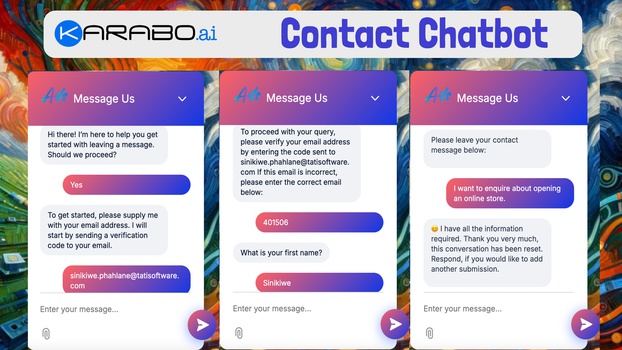
So, why stick with outdated forms when there’s a smarter solution? Chatbots, like the KaraboAI Data Collection Chatbot, offer a modern, secure, and user-friendly alternative. Why put your business and your users at risk when there’s a better way? Let’s dive into why switching to a chatbot is not just an option—it’s a necessity. On this article we will focus on the following:
- The Scary Risks of Standard Website Forms
- Key Insights on Online Fraud and Business Impact
- Why Put Yourself at Risk? Switch to Chatbots!
- How to Create Your KaraboAI Contact Bot
The Hidden Menace of Lead Qualification: Battling Spam and Smarter Bots
Challenge 1: Spam → One of the biggest challenges businesses face with traditional website forms is the overwhelming amount of spam. It’s not just a minor annoyance—spam can completely clog up your lead qualification process. Imagine this: 90% of the messages you receive through your contact forms are not from genuine clients, but from people spamming you with irrelevant offers, services, or scams. Even if you use Google reCAPTCHA to prevent these issues, it only stops automated bots. It doesn't stop actual people who misuse your contact forms to sell their services or promote unsolicited content.
Challenge 2: smarter bots → And then there’s the issue of smarter bots. In the constantly evolving world of digital spam, bots are becoming increasingly sophisticated. They’re learning to navigate around security measures like reCAPTCHA, adapting to its algorithms and continuing to flood your inbox with junk. This forces businesses into a never-ending cycle of updating their forms and security measures just to keep up. But instead of fighting this uphill battle, why not hire a bot to deal with bots?
By deploying a sophisticated chatbot like the KaraboAI Contact Bot, you can automate the fight against spam. These chatbots come equipped with advanced verification processes and AI capabilities that can effectively filter out spam and ensure that only genuine leads get through. This means less time wasted on managing spam and more time focusing on real clients. So, instead of constantly rebuilding your defenses, hire a bot to handle the bots for you—it's a smarter, more efficient way to protect your business and streamline your lead qualification process.
The Scary Risks of Standard Website Forms
There's a common misconception that AI chatbots pose a greater risk, but that’s simply not true. Dive into this article to uncover the myths people often believe about AI and get the real facts.

Risk 1 → Data Breaches and Security Threats: Standard website forms might seem harmless, but to hackers, they’re like a treasure chest full of personal information waiting to be cracked open. When forms aren’t properly secured, they can become a prime target for cybercriminals looking to steal sensitive data like names, addresses, emails, and even financial information. It’s not just theoretical—there have been numerous incidents where unsecured forms led to massive data breaches, exposing user information and damaging the reputations of businesses.
In today's world, where data privacy regulations like GDPR and CCPA are strictly enforced, a single data breach could result in hefty fines, not to mention the cost of remediation and potential lawsuits. It’s a high-stakes game where the odds are not in your favor if you’re relying on outdated, insecure forms. One security lapse can result in a loss of user trust, legal consequences, and a tarnished brand image that could take years to rebuild.
Risk 2 → Spam and Fake Submissions: Then there's the ever-present problem of spam and fake submissions. Automated bots and malicious actors often target standard forms, flooding them with junk data. Imagine waking up to hundreds of form submissions, only to find out they're all gibberish or worse—malicious links and scripts. This clutter not only fills up your database with useless information but also drains your resources as you try to sift through the mess to find genuine entries.
The cost of cleaning up this spam can be significant, both in terms of time and money, and it can be incredibly frustrating for businesses trying to maintain a clean and effective data set. Moreover, fake submissions can skew your analytics, leading to misguided marketing strategies and wasted efforts targeting non-existent leads. In the worst cases, spam and fake data can introduce vulnerabilities into your systems, opening the door to further cyber attacks and exploitation.
Risk 3 → User Experience and Drop-offs: Let’s not forget the user experience—something that standard forms often fail at miserably. Have you ever clicked on a form, only to be overwhelmed by the sheer number of fields asking for your life story? It’s no wonder that many users abandon forms halfway through. Long, tedious forms that demand too much information upfront can feel daunting and, frankly, boring. Users today expect seamless, frictionless experiences, and a lengthy form with endless fields is the opposite of that.
This not only leads to high abandonment rates but also means you’re potentially losing customers who were interested but got turned off by the process. In fact, studies show that the more fields a form has, the higher the abandonment rate. Even simple things like asking for a phone number or address can be enough to push someone away. The last thing you want is for a form to scare away a potential customer!

Risk 4 → Accessibility and Compatibility Issues: Another often-overlooked risk of standard forms is their accessibility and compatibility across different devices and browsers. Many forms are not optimized for mobile use, which is a significant oversight given that a large portion of web traffic now comes from smartphones and tablets. A form that looks great on a desktop might be clunky and hard to navigate on a mobile device, leading to poor user experience and high bounce rates.
Additionally, some forms may not be fully accessible to users with disabilities, which can limit your audience and even result in legal challenges under accessibility laws. Poorly designed forms that aren't compatible with various screen readers or don't adhere to accessibility guidelines can alienate potential customers and damage your reputation as an inclusive, user-friendly business.
Risk 5 → Trust and Credibility Issues: Finally, consider the trust factor. When users are presented with a traditional form, especially one that looks outdated or asks for too much information, they might question the credibility of your business. In a world where phishing scams and fraudulent websites are rampant, users are increasingly cautious about where they enter their personal information.
A poorly designed or overly intrusive form can make users wary, leading them to abandon the form and, in turn, your website. Establishing trust is crucial, and forcing potential customers to fill out a form that looks like it hasn’t been updated since the early 2000s isn't the way to do it.
Key Insights on Online Fraud and Business Impact

- eCommerce Fraud Losses: eCommerce companies are estimated to lose $48 billion to fraud each year. This indicates a significant financial impact on businesses that rely on online transactions, which often involve web forms for payment and customer information collection.
- Fraudulent Orders: For every $100 in fraudulent orders, businesses face $207 in losses. This suggests that the repercussions of fraud extend beyond direct financial losses to include additional costs associated with handling fraud.
- Consumer Victimization: Approximately 43% of eCommerce consumers have reported being victims of payment fraud, which reflects the prevalence of scams targeting businesses and their customers alike.
- Return Fraud: A significant number of consumers engage in return fraud, with 45% of US shoppers admitting to some form of policy abuse. This highlights the challenges businesses face in managing not just payment fraud but also fraudulent returns.
- Phishing Attacks: Phishing remains a major threat, with 83% of companies experiencing phishing attacks. This type of fraud can directly affect businesses that use web forms to collect sensitive information, as attackers may exploit these forms to gather data.
Why Put Yourself at Risk? Switch to Chatbots!

Before we dive into the details, let’s face the facts: standard website forms are a ticking time bomb. With their outdated security measures, uninspiring user experience, and vulnerability to spam, they’re more trouble than they’re worth. So, why continue to put your business and your users at risk? It's time to consider a better option—chatbots.
- Enhanced Security with Verification Steps: Meet the KaraboAI Data Collection Bot—a game-changer in website information collection. Unlike standard forms that leave your business vulnerable to all sorts of cyber threats, the KaraboAI Contact Bot takes a proactive approach to security, starting with user verification. Email Verification: Before a user even begins filling out the form, the chatbot requires them to provide their email address. This isn’t just any email input; it’s a smart, built-in verification step that ensures the person interacting with your site is a genuine user. Here’s how it works: once the email is entered, the chatbot automatically sends a verification code to the user's inbox. The user must then retrieve this code and input it back into the chatbot to proceed.
- Dynamic, Engaging User Interaction: Traditional forms often feel like a chore—rows of fields that need filling in, all at once. It’s monotonous, it’s boring, and frankly, it’s easy to see why so many users bail halfway through. Chatbots, on the other hand, transform this experience entirely. With the KaraboAI Contact Bot, information collection feels more like a friendly conversation than a tedious task. The bot asks one question at a time, guiding the user through the process in a way that’s natural and engaging. This conversational approach not only keeps users interested but also makes the process feel more personal. Users aren’t staring at a daunting list of fields; they’re simply responding to questions, one at a time, making it far more likely they’ll complete the interaction. It’s like having a chat with a helpful assistant who knows exactly what you need—no stress, no hassle, just a smooth, user-friendly experience. Click here to know more about the importance of clear user instructions.
- Customization at Your Fingertips: One of the standout features of the KaraboAI Contact Bot is the level of customization it offers. As the bot owner, you have complete control over the fields and questions, allowing you to tailor the user experience to your specific needs. Want to gather more detailed information for a consultation? You can easily add specific questions relevant to your business. This flexibility means you can adapt quickly to changing business needs or customer feedback, ensuring that your information collection process is always optimized and up-to-date. It’s about making the bot work for you, not the other way around.
How to Create Your KaraboAI Contact Bot
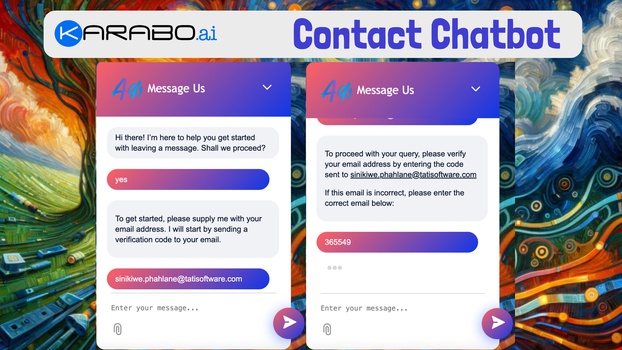
Ready to make the switch to a smarter, safer way of collecting information on your website? For a more detailed guide on How to create a data collection bot, click here. But for now, here’s a step-by-step guide to creating your own KaraboAI Contact Bot:
Step 1: Choose Your Bot
To get started, select the Contact Page bot. This bot is designed specifically for data collection, so you'll need a subscription to create a data collection bot. Follow the on-screen prompts to complete your payment. For more details on pricing, you can click the provided link for further information.
If you already have a subscription, head over to your dashboard. From there, click on "Add New Chatbot." In the Contact Page section, click the button to begin creating your bot.
Step 2: Data Collection Details
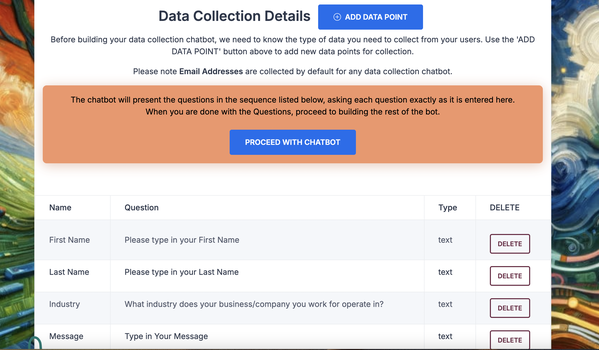
Before you start building your data collection chatbot, it’s essential to know what kind of data you need from your users. To add new data points for collection, use the 'ADD DATA POINT' button. It's important to note that email addresses are collected by default for any data collection chatbot, so there's no need to include them again. Here’s how to add other fields to your contact page:
- Name: This is the label for the data point you want to add, such as “First Name.”
- Question: This is how you want the bot to ask for the data. For example, “Please type in your first name.”
- Type: This refers to the input field type. Choose from the dropdown menu, such as “Text Input.” Other data types are also available in the dropdown list.
Repeat this process until you’ve added all the fields you require, in the order you want them to appear. When you’re satisfied with your fields, click “Proceed with Chatbot.” You will be asked to confirm your choices; click “Proceed with Chatbot” again. Note that after this step, the only thing you can edit is how the question is asked; you cannot add or delete fields later.
Step 3: Set Up the Chatbot
A chatbot interface will pop up, guiding you through the setup of your contact bot. Here, you will be prompted to enter your bot’s name and specify your industry. Since you’re collecting information, you are required to provide a link to your privacy policy. This is crucial for transparency and compliance with data protection regulations.
Step 4: Build, Design 🎨 & Test 🔍 Your Chatbot
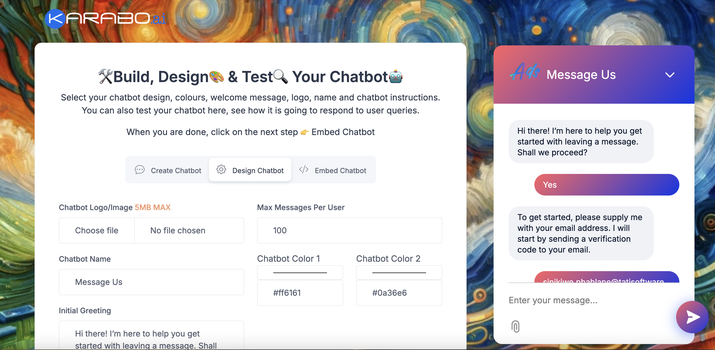
Now it’s time to get creative! Customize your chatbot's look and feel to match your brand’s identity. What’s great about this page is that it autosaves, and any changes you make are instantly displayed on the chatbot preview on the left side of the screen. Here’s what you can customize:
- Chatbot Logo: Upload your logo to give the bot a branded appearance.
- Maximum Messages for the User: Set a limit on how many messages the bot sends during an interaction.
- Chatbot Name: You can edit the name here if needed.
- Initial Greeting: This is the first message your bot will send to users. Keep it friendly and straightforward, such as “Hi there! I’m here to help you get started. What’s your first name?”
- Chatbot Colors 1 and 2: Choose colors that align with your company’s branding to enhance the bot’s visual appeal.
Step 5: Deploy and Embed the Chatbot
Once you’ve built and customized your chatbot, it’s time to deploy it. You can embed the provided code snippet directly onto your website, or you can share the chatbot link with clients and customers. This flexibility allows you to easily integrate your new KaraboAI Contact Bot into your existing digital strategy. Click here if know about Deploying your bot on whatsapp.
By following these simple steps, you can create a customized, engaging, and secure chatbot that enhances user experience and protects your business from the risks associated with traditional forms. It’s time to make the switch—your customers (and your data security team) will thank you!
Final Thoughts
Why settle for the old-school, risky business of standard website forms when you can upgrade to a KaraboAI Contact Bot? It’s like trading in a rusty bike for a sleek sports car—safer, faster, and way more fun to use! With enhanced security features, dynamic user interactions, and complete customization at your fingertips, the KaraboAI Contact Bot transforms how you collect information on your website.
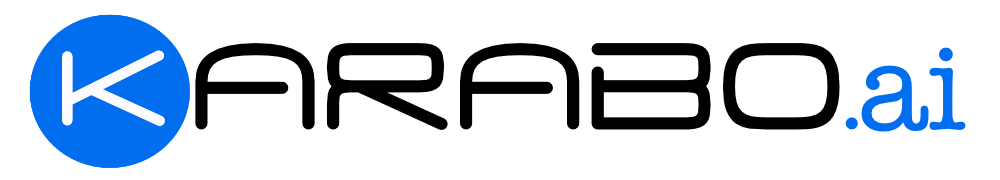
So, why take the risk when you could be leading the way with a smarter, more efficient approach? It’s time to step up your game and give your users the experience they deserve. Make the switch to a KaraboAI Contact Bot today, and watch your website soar to new heights!