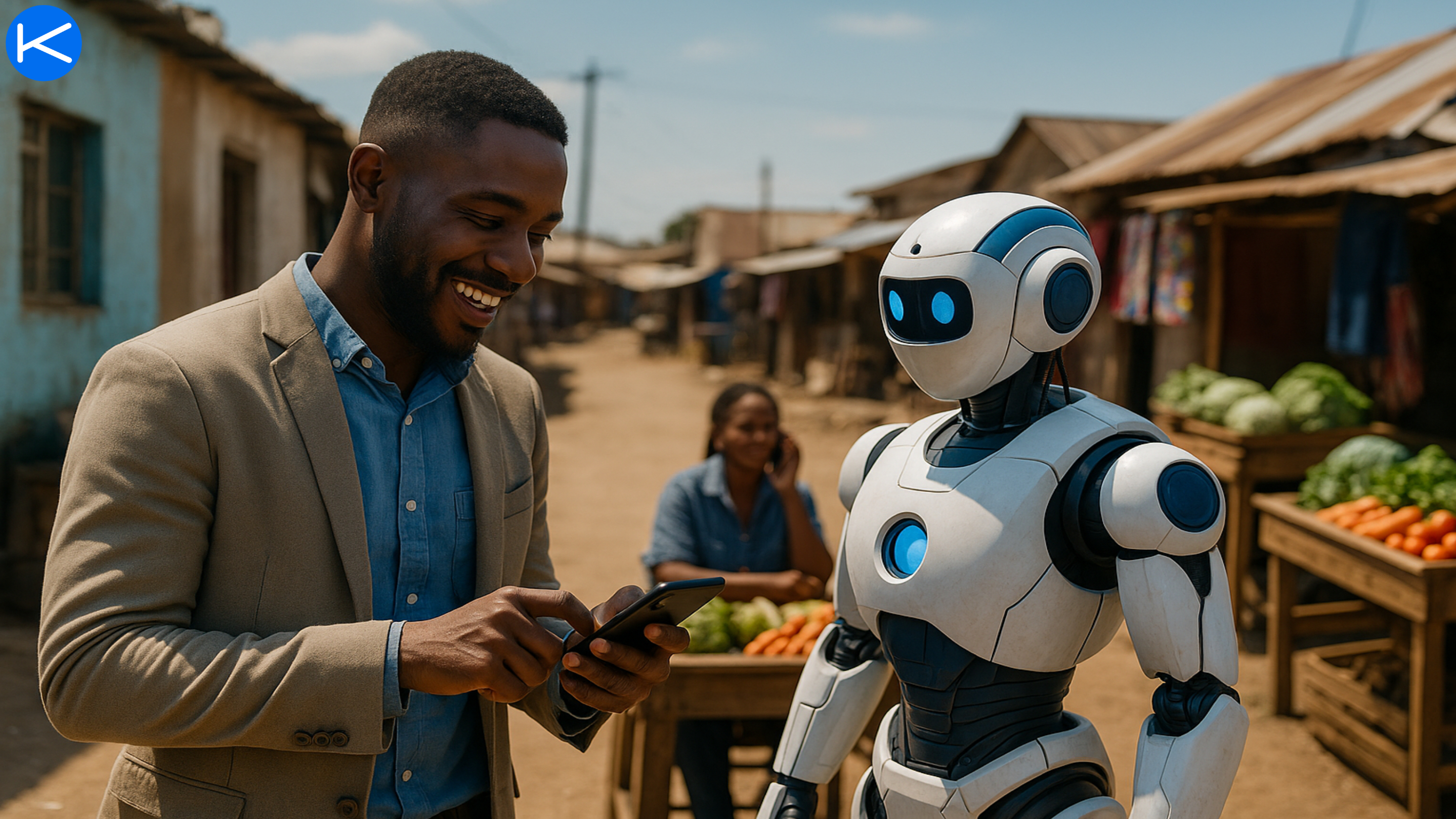Lethabo Moroka
5 months, 3 weeks
Deploying Chatbots Across Multiple Channels

Chatbots are like the superheroes of the digital world! They’re always ready to help, never get tired, and can chat with thousands of people all at once—no coffee breaks needed. But here’s the thing: if you really want to maximize the benefits of your chatbot, you need to deploy it across multiple channels such as websites, WhatsApp, and Facebook Messenger. Why? Because customers aren’t all in one place; they’re exploring your website, messaging their friends on WhatsApp, and interacting with businesses on Facebook. To truly be where your customers are, your chatbot has to spread its wings and serve them on all the relevant platforms.
In this blog, we’re diving into the best practices for multi-channel chatbot deployment. We’ll also highlight Karabo.ai, a powerful platform that makes it super easy to create and manage chatbots that seamlessly work across these channels. Don’t worry if you’re not a tech wizard; we’ll keep the explanations fun and straightforward—so simple, even a curious 5-year-old could follow along!
What Are Chatbots, and Why Are They Awesome?
Let’s start with the basics. Imagine you have a friendly robot that can answer questions, help you shop, or even crack a joke. That’s essentially what a chatbot is: a computer program that chats with people—similar to a human customer service rep, but infinitely more scalable and available around the clock.

Why Businesses Love Chatbots
24/7 Support
Chatbots never sleep. They can handle queries and routine tasks any time of day, ensuring your business is always open to address customer questions or concerns.
Cost-Effective
Employing a large team for round-the-clock coverage gets expensive. Chatbots can handle a sizable chunk of repetitive tasks at a fraction of the cost.
Consistent Assistance
Humans can have off days or might forget certain details. Chatbots deliver consistent responses without emotional swings or memory lapses.
Scalability
If your business suddenly sees a spike in queries—maybe due to a viral post or holiday sale—your chatbot can handle the surge without missing a beat.
Customer Satisfaction
Instant responses make customers happy. Whether they’re troubleshooting a product issue or looking for store hours, getting answers immediately feels almost magical.
However, a single chatbot channel might not cut it in today’s omnichannel world. People have different communication preferences. Some love to browse websites from their desktops, others live in WhatsApp for personal and business chats, and many still rely on Facebook Messenger. If your chatbot is only on your website, for instance, you could be ignoring customers who primarily use mobile messaging. Conversely, if you only deploy on WhatsApp, you might miss those who prefer a quick conversation through a web widget. That’s why multi-channel deployment is the next logical step.
Why Deploy Chatbots Across Multiple Channels?
Think of your chatbot as a genial tour guide in a giant digital theme park. Your visitors might come through different entrances—some through your official website, others via WhatsApp, and many via Facebook Messenger. A multi-channel strategy ensures you have a helpful presence at each of these entrances, greeting customers and helping them find what they’re looking for.

Meet Customers Where They Are
People have diverse preferences when it comes to communication. Some might be comfortable using web chat on their laptops, others might want a more immediate, phone-based approach like WhatsApp, and still others hang out in the Facebook ecosystem. By deploying your chatbot on multiple channels, you’re meeting users in their comfort zone.
Consistent Experience
Imagine a scenario where a user gets a fantastic, polished experience on your website’s chatbot, but when they hop onto WhatsApp, they’re met with zero automation or incomplete responses. A multi-channel approach ensures that no matter which app or site they use, they encounter the same level of helpfulness and brand consistency.
Boost Engagement and Conversions
The more places your chatbot is available, the more opportunities you have to capture leads, provide assistance, and ultimately convert. Maybe a user discovered you on Facebook, asked a few questions via Messenger, then visited your website to finalize a purchase—assisted by the same familiar chatbot “voice.”
Build Trust
Being active and consistent across platforms signals professionalism and reliability. People are more likely to trust a brand that’s easy to reach, anywhere.
Gather Broader Insights
Multi-channel chatbots also mean you can gather user data from various points of contact, painting a more complete picture of your audience. This can guide you in refining product offerings, content strategies, or even how you approach customer service scripts.
Best Practices for Deploying Chatbots Across Multiple Channels
Now that we see the why, let’s explore the how. Below are some tried-and-true strategies to ensure your bot thrives in multiple environments.
1. Choose the Right Platform (Like Karabo.ai)
The first (and arguably most important) step is to select a chatbot-building platform that supports multiple channels. You don’t want to develop separate bots from scratch for your website, WhatsApp, and Messenger. That’s both time-consuming and prone to inconsistencies.
Why Karabo.ai?
User-Friendly: You don’t need advanced coding skills. With an intuitive dashboard and drag-and-drop flow builder, you can piece together conversation paths like building blocks.
Omnichannel Support: Karabo.ai is designed to make it a breeze to deploy your chatbot across different platforms—web, WhatsApp, Messenger—without recreating the wheel each time.
Data Collection & Analytics: Track how users interact with your bot, glean insights on popular questions, measure conversion rates, and continuously refine the user experience.
Seamless Integrations: Need to connect your chatbot to a CRM, e-commerce platform, or email marketing tool? Karabo.ai’s extensive integrations help you unify data and automate workflows.
Pro Tip: Before committing to any platform, list out your must-have features (like NLP capabilities, analytics, or third-party integrations). Ensure the solution you pick can handle these before you invest too much time or resources.
2. Design a Consistent Experience
Although each channel has its own interface constraints (like the difference between a website widget and WhatsApp’s chat interface), your bot’s tone, branding, and core content should remain consistent.
Use the Same Brand Voice
Whether your chatbot is witty and playful or more formal and professional, ensure that personality doesn’t drastically change between channels. This fosters user familiarity and brand recognition.
Streamline Visual Elements
On your website, you might incorporate your brand colors, a custom chat icon, or embed quick images. On WhatsApp, you’re more limited to text and emojis, but keep your brand feel intact—maybe the same greeting or sign-off. On Messenger, you can add elements like carousels, but again keep the color schemes and approach unified.
Synchronize Data
Let’s say a customer starts chatting on your website and provides their email. Next, they move to WhatsApp to finalize an order. If you’re using a platform like Karabo.ai that supports data syncing, your chatbot can recall details like their order history or previously asked questions. This continuity is magical for users.
Keep It Simple
Overly complex flows can confuse your audience—especially if they’re just looking for straightforward answers. Aim for clarity, with easy navigation and minimal friction in each conversation.
3. Optimize for Each Channel
While consistency matters, we also have to acknowledge each channel’s unique vibe and capabilities. Let’s break them down:
a) Websites
Placement Matters: A good spot is usually the bottom-right corner, easily visible but unobtrusive. You could also set a slight delay before it pops up, so it’s not overwhelming the instant someone lands.
Use Pop-Ups Wisely: A gentle “Hi there! Need help finding something?” can encourage engagement—just don’t spam your users repeatedly if they close the widget.
Incorporate Visuals: On a website, you have more freedom to show images, product carousels, or even embedded videos. This can help with product demos or quick tutorials.
Responsive Design: Don’t forget mobile visitors. The chat widget should resize gracefully on smaller screens without blocking essential site functions.
b) WhatsApp
Concise, Casual Conversations: WhatsApp chats are often quick and personal. Keep messages short and direct. Use friendly greetings or emojis if it suits your brand.
Use Buttons and Quick Replies: Instead of making users type out long queries, provide short button options. For instance, “Check Order Status” or “Speak to Support.”
Leverage Media: Share images, short videos, or even location pins (e.g., store location) to enhance user engagement. People use WhatsApp for personal chats, so adopting a relaxed style can make your brand feel approachable.
Respect Privacy and Policies: WhatsApp’s Business API has guidelines about notifications, opt-ins, and more. Make sure you’re in compliance—nobody wants to be flagged for spamming.
c) Facebook Messenger
Casual, Social Tone: Facebook is a platform people often use for leisure, connecting with friends, or following favorite brands. A friendly, conversational approach works well.
Rich Media and Quick Replies: Messenger supports features like carousels, persistent menus, and quick reply buttons that can streamline user input.
Integrate with Facebook Ads: One big advantage is running click-to-Messenger ads. Someone sees your ad, clicks “Learn More,” and your chatbot can greet them in Messenger. This is powerful for lead generation or immediate product inquiries.
Post-24-Hour Rule: Keep in mind Facebook’s rules about sending messages after the initial 24-hour interaction window. If you want to follow up, you may need to use sponsored messages or have explicit user permission.
4. Test and Improve
Even the most carefully designed chatbot can have unexpected hiccups. Maybe a flow is too long, or the wording confuses some users. Testing and iterating ensures you’re always optimizing for a better user experience.

Monitor Performance
Look at metrics like:
How many people initiate a chat?
How many drop off mid-conversation?
Which questions are asked most frequently?
How often does the bot escalate to a live agent?
Gather Feedback
Encourage users to rate their chatbot experience. A simple “Did this help you today? (Yes/No)” can provide immediate insights. If the user chooses “No,” ask them for a brief reason.
Conduct A/B Testing
Maybe you try different greeting messages or question structures to see which one yields higher engagement. Tweak one variable at a time, gather data, and pivot accordingly.
Regular Updates
Keep your chatbot’s knowledge base up-to-date. If your business adds new products, changes shipping rates, or rebrands, reflect that in the bot’s responses. Stale information can frustrate customers and damage credibility.
5. Use Karabo.ai for Seamless Integration
Deploying chatbots across multiple channels can sound daunting if you imagine coding each one from scratch. But that’s where a specialized platform like Karabo.ai truly shines. Instead of juggling separate codebases or dealing with each channel’s complexities on your own, you get an all-in-one solution that simplifies the entire process.
Unified Conversation Flow
Build a single flow that handles typical inquiries, user authentication, escalations, and more. Karabo.ai then adapts that flow to each channel’s format—saving you tons of development time.
Central Analytics Dashboard
Track data from all channels in one place. This makes it straightforward to compare user engagement on WhatsApp vs. Messenger vs. your website.
Built-In Compliance
Platforms often handle policy constraints for you. For instance, if you’re using WhatsApp Business API, Karabo.ai will guide you through best practices or help handle message template approvals.
No Coding Skills Needed
Thanks to drag-and-drop UIs and prebuilt templates, you can create quite sophisticated chatbots without hiring a specialized developer. That said, if you have coding knowledge, you can still extend or customize your bot in deeper ways.
Scalability and Reliability
As your user base grows or you add more channels, Karabo.ai infrastructure can scale accordingly, ensuring your bot remains fast and stable.
Fun Examples of Multi-Channel Chatbots
Seeing real-world use cases can spark inspiration. Let’s walk through a few hypothetical but relatable scenarios:
1. Pizza Delivery Chatbot
Website: A visitor lands on your pizza shop’s site. A chatbot widget appears: “Hungry? Let’s build your perfect pizza!” The user selects crust type, toppings, and sees their total cost.
WhatsApp: They receive automated order updates. “Your pizza just went into the oven!” “Your driver is en route!” They can also re-order by simply messaging, “Send my usual.”
Messenger: After a week, you send a special promotion via a sponsored message. The chatbot can handle responses like “I want a discount code” or “Show me new items.”
2. Travel Booking Chatbot
Website: A chatbot helps users find flights, compare hotel prices, and check available travel packages. This can integrate with a travel booking API, showing live data.
WhatsApp: Travelers get booking confirmations or reminders. “Your flight is in 24 hours—here’s your e-boarding pass.” They can also ask last-minute questions like baggage allowances.
Messenger: Perfect for ongoing interactions. “Where should I go for dinner in Barcelona?” The bot can suggest local restaurants, link to Yelp reviews, or show a quick carousel of recommended places.
3. Fitness Coach Chatbot
Website: Offers a quick Q&A about fitness goals and personal stats, then suggests a workout plan.
WhatsApp: Sends daily motivational messages, workout reminders, or diet tips. Possibly includes short videos demonstrating an exercise routine.
Messenger: Tracks progress with a fun, interactive approach—maybe awarding badges or celebrating milestones. “Congrats! You’ve completed 5 workouts this week!”
These examples show how a single chatbot can flex its muscles across different channels, each experience tailored to that environment’s unique strengths—yet still offering a coherent brand experience.

How to Get Started with Karabo.ai
Feeling inspired? Setting up a multi-channel chatbot doesn’t have to be complicated when you choose the right platform. Here’s a simple roadmap to get started with Karabo.ai:
Sign Up
Go to the Karabo.ai website and create an account. The registration process is quick and might include a basic onboarding quiz to understand your industry or chatbot goals.
Build Your Chatbot
Utilize the drag-and-drop interface to map out conversation flows. Think of each user prompt or question as a node, linking to answers, forms, or further branching paths.
Integrate Channels
Once your flow is ready, Karabo.ai will guide you on connecting your chatbot to your website (by adding a small script), your WhatsApp Business API (through official channels and number registration), or your Facebook Messenger (by linking your Facebook Page and app credentials).
Customize the UI
For your website widget, you can often tweak colors, chat bubble styles, and welcome texts. For WhatsApp or Messenger, keep your brand tone consistent.
Monitor and Improve
Karabo.ai’s analytics dashboard shows conversation logs, frequently asked questions, and user drop-off points. Use these insights to refine your flows, add new features, or create more robust answer blocks.
Scale Up
As your business or traffic grows, you can effortlessly integrate new channels, handle more advanced queries, and store data for advanced analysis.
So, what’s holding you back? Start building your multi-channel chatbot strategy now—craft that friendly “tour guide” who can greet customers on your website, chat with them on WhatsApp, and engage them on Messenger, all while reflecting your brand’s unique style and voice. The payoff is happier customers, more efficient operations, and a stronger, more professional online presence.
check out Karabo.ai’s demo.